Apply
amazing Texture effects to your images files from
PhotoFiltre Studio X
|
Previous
Top
Next
|
You can apply Texture with brush strokes effects inspired by
Vincent Van Gogh to your images files from PhotoFiltre Studio
X very easily.
This tutorial uses two filters named Texture FAA 002 and Colored
Pencil FAA 09. You can download this two filters with the Imagelys
Filter Library. See here.
 Step 1 Step 1
In the main toolbar of PhotoFiltre Studio X, click to open
and choose an image file.
 Step 2 Step 2
In the toolbar, click to Magic Wand and set the tolerance value.
Now, click in the yellow zone.
 Step 3 Step 3
Now, press the Ctrl key and click in the yellow zone. Repeat
this for all yellow zones into the flower.
 Step
4 Step
4
In the toolbar, click to Arrow and Lasso. Now, press the Alt
key and make a little circle for remove this part of the selection.
Repeat this for remove all zones into the flower.
 Step
5 Step
5
Now, in the main toolbar, click to Copy and next click to Paste
for create a new layer.
 Step
6 Step
6
First, select the background. Then, in the main menu, choose
the Imagelys plug-in.
 Step
7 Step
7
Now, the Imagelys plug-in is active. Do not close this dialog
box till the end of process.
Wait the launching of Imagelys Picture Styles software.
 Step
8 Step
8
When Imagelys Picture Styles is running, choose the Texture
FAA 002 effect into the ToolPalette and click the generate button.
Wait the end of this filter process.
 Step
9 Step
9
Now, you can click the Apply button for validate your work
and return to PhotoFiltre Studio X.
 Step
10 Step
10
The result is showed into PhotoFiltre Studio X.
 Step
11 Step
11
First, select the Layer 1 and in the main menu, choose the
Imagelys plug-in.
 Step
12 Step
12
Now, the Imagelys plug-in is active. Do not close this dialog
box till the end of process.
Wait the launching of Imagelys Picture Styles software.
 Step
13 Step
13
When Imagelys Picture Styles is running, choose the Colored
Pencil FAA 09 effect into the ToolPalette and click the generate
button. Wait the end of this filter process.
 Step
14 Step
14
Now, you can click the Apply button for validate your work
and return to PhotoFiltre Studio X.
 Step
15 Step
15
Then, click to Save as in the main menu and enter a filename.
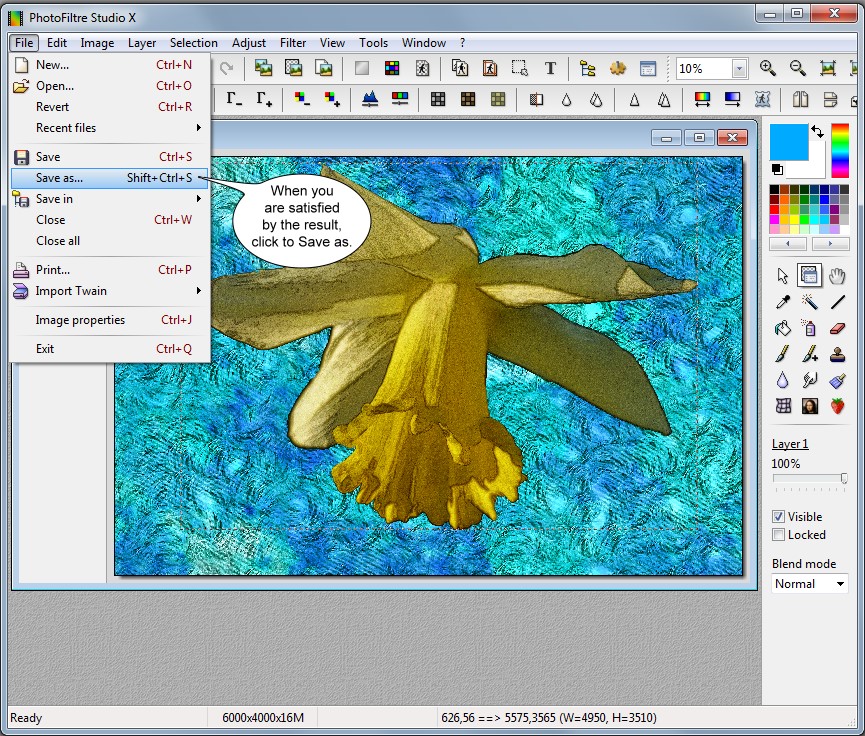

The result of Texture with brush strokes effects inspired by
Vincent Van Gogh.
|