You can use your image files to draw the textures and create deformation
|
Previous
Top
Next
|
The parameters dialog box you allow to use your image files
to draw the textures and create deformation.
This tutorial uses the filter named Distortion FAA 01. You can
download this filter with the Imagelys Filter Library. See
here.
 Step 1 Step 1
In the main toolbar, click to open and choose an image file.
 Step
2 Step
2
In the ToolPalette, click the category of Distortions effect
you are interested in, then click of the Distortion FAA 01 effect
icons to the right.
 Step
3 Step
3
Now, click the Parameters button on the ToolPalette.
 Step
4 Step
4
In the Parameters dialog box, click on General tab and to Load
gradient from Image Source used to draw the texture.
 Step
5 Step
5
In the Parameters dialog box, click on Adjustement tab and
modify the parameters.
 Step
6 Step
6
Now, click to Generate button. You can also make variations
of this texture effect.
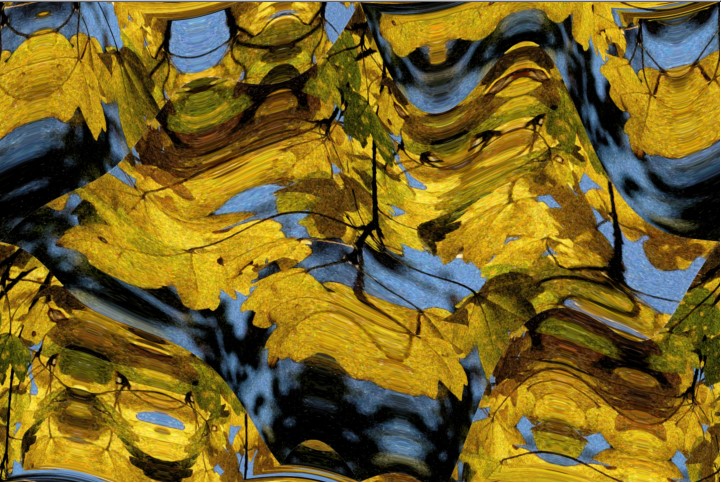
The result of Distortion FAA 01 effect
|