| |
|
Edition
 |
| |
|
Lite |
Studio |
Lab Studio |
 |
Add easy-to-use multiple layers
from bitmaps or clipboard with alpha blending. Create/edit masks
to apply various transparency effects. |
 |
 |
 |
 |
Seamless Texture Render
Use photographs to quickly create the most realistic seamless
textures. Use your own photos or the included libraries. |
 |
 |
 |
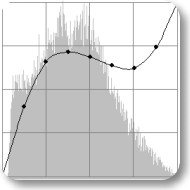 |
Professionals Tools
Standard retouching tools and image manipulation tools. |
 |
 |
 |
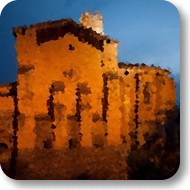 |
Apply various pixelate and distort effects very
easily. |
 |
 |
 |
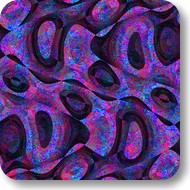 |
More Thousands of Presets
The number of preset textures, styles, and artistic effects is now in more
of a thousands. These royalty-free resources can be edited or
used as-is in your projects. |
 |
 |
 |
 |
Textures Node-Based Workflow
All elements can be rearranged, with no change being permanent.
Results are seamless textures. |
 |
 |
 |
 |
Artistic Effects Node-Based Workflow
All effects can be editable, with no change being permanent. |
 |
 |
 |
 |
Apply Brush Stroke style effect inspired
by famous painters like Vincent Van Gogh, Claude Monet, Camille
Pissaro and Paul Cezanne. |
 |
 |
 |
 |
Apply Impressionist effects from the Imagelys
Filter Library. |
 |
 |
 |
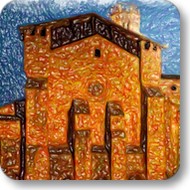 |
Apply various Painterly effects from the
Imagelys Filter Library. |
 |
 |
 |
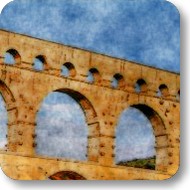 |
Apply various Watercolor effects very easily. |
 |
 |
 |
 |
Apply various Colored Pencil effects very
easily. |
 |
 |
 |
 |
Apply various Frame effects from the Imagelys
Filter Library. |
 |
 |
 |
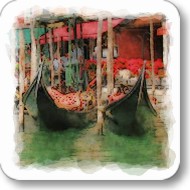 |
Apply Watercolor Frame effects from the
Imagelys Filter Library. |
 |
 |
 |
 |
Apply various Mosaic effects very easily. |
 |
 |
 |
 |
Work with image from
application like
Adobe Photoshop CS/CC, Photoshop Elements, Affinity Photo
or
PhotoFiltre Studio with Imagelys Plugins. |
 |
 |
 |
 |
Apply various Plasma effects from the Imagelys
Filter Library. |
 |
 |
 |
 |
Apply Pencil Sketch effects from the Imagelys Filter
Library. |
 |
 |
 |
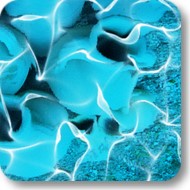 |
Apply various artistic effects from the Imagelys Filter
Library. |
 |
 |
 |
 |
Submit your filters settings to the Imagelys
Filter Library. |
 |
 |
 |
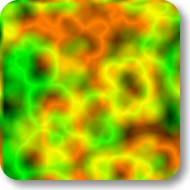 |
Make textures that look like a bunch of bubbles,
or cells, randomly squashed together. |
 |
 |
 |
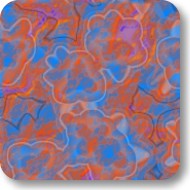 |
Brownian Motion Fractals
Create volumetric data that is useful for creating effects such
as clouds. |
 |
 |
 |
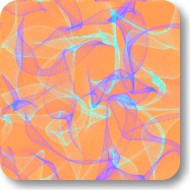 |
Create textures render such caustics light patterns. |
 |
 |
 |
 |
Create textures similar to the patterns found in
brushed metals. |
 |
 |
 |
 |
Create textures similar to the rings found in wood. |
 |
 |
 |
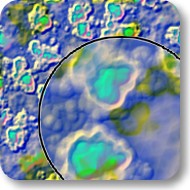 |
Maximum Render Size
Studio edition is able to render textures or artistic effects at higher
resolutions. |
600 x
600 |
15000 x
15000
on
64 bits
|
15000 x
15000
on
64 bits |
| |
|
Lite |
Studio |
Lab Studio |
| |
|

Edition |

